Payment Security 101
Learn about payment fraud and how to prevent it
The goal of the accounts payable (AP) function in any organisation is simple: To only pay invoices that are legitimate and accurate.
At first glance, this goal seems straight forward. However, any AP function can quickly become overwhelmed when processing large numbers of invoices from hundreds, if not thousands, of suppliers. Without rigorous financial controls in place, your organisation may find itself facing significant losses due to fraud and error throughout the Procure-to-Pay cycle.
Eftsure allows you to process EFT payments to suppliers without the risk of irretrievably sending the funds to the incorrect payee due to fraud or human error.
The Procure-to-Pay cycle involves many steps. Ensuring your AP team always adheres to all your payment controls can be challenging for any AP manager. However, with Eftsure integrated into your accounting systems, you can rest assured that the correct payments are being sent to the correct recipients.
The following 8-step procure-to-pay checklist will ensure your AP function follows best-practice principles that mitigate the risk of incorrect payments. At the end of the Guide, print and retain our handy Checklist so you can ensure you’re ticking all the right boxes every time an invoice needs paying
The first step to ensuring your Accounts Payable function runs effectively and efficiently, is having clear requisition policies and procedures set down by your organisation’s Board or Senior Management.
These rules must clearly stipulate the types of requisition requests, including dollar values, that require managerial authorisation. When managerial authorisation is necessary, the rules must specify which specific managers in each function or department are tasked with approving or denying requisition requests. Budgetary parameters must also be clearly stipulated in advance.
Quality assurance controls may also need to be mandated by the Board or Senior Management for certain types of goods or services. These may necessitate managers obtaining approval from other individuals with specific expertise. For example, prior to purchasing third-party software, the manager of a department may need to seek the approval of an IT manager, to ensure the software meets minimum security standards.

An employee (requisitioner) requests the purchase of a good or service by completing a Requisition Request Form. Depending on the type and value of the purchase, the requisitioner may need to obtain quotes and product specifications from multiple prospective suppliers. Numerous internal stakeholders may be involved in deliberations to ensure appropriate goods or services are being requisitioned.
Additionally, contractual negotiations may be required between authorised representatives of your organisation and the supplier. These details may need to be included with the Requisition Request Form.
The Requisition Request Form is submitted to a purchasing agent, who screens it to ensure all necessary information is included. If information is missing or inadequate, it may be returned to the requisitioner pending additional details. If sufficient information is included and the purchase amount is considered small, the purchasing agent may be authorised to approve it.
Alternatively, the purchasing agent may escalate the request to an appropriate manager for authorisation.
The Requisition Request Form is escalated to the relevant manager in the requisitioner’s department for authorisation. The manager will determine whether the purchase is necessary, is within established budgetary parameters and meets quality assurance controls. If authorised by the manager, it will be forwarded to the finance team to issue a Purchase Order.
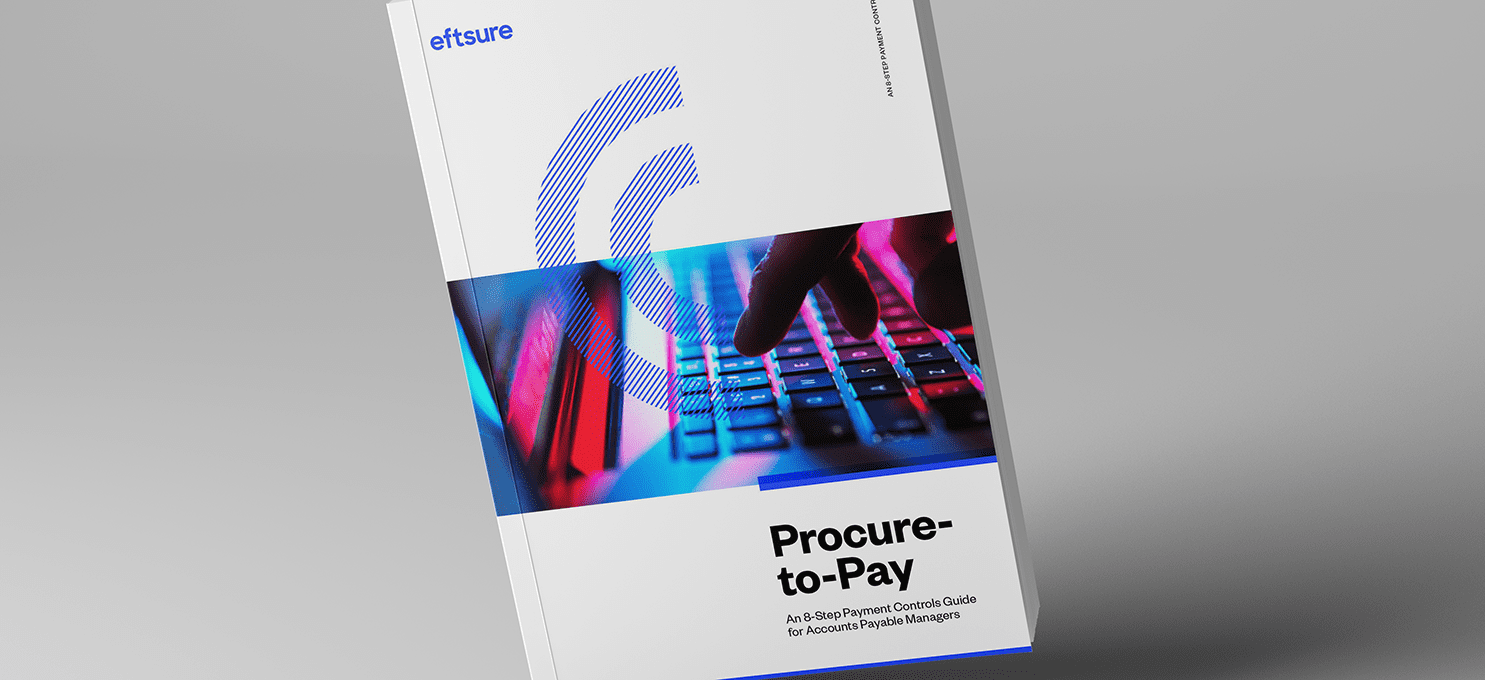
Download the Procurement Process Guide today to mitigate the risk of incorrect payments and avoid significant losses.
Download GuideOnce your organisation has agreed internally to purchase a particular good or service, it is necessary to advise the supplier of your decision. This is done through the issuance of a Purchase Order (PO).
Typically, a Purchase Order is used for the purchase of a single good or service, whereas a contract is negotiated with a supplier for ongoing commercial arrangements. The Purchase Order may outline specific details about the purchase including price, quantity, quality specifications and fulfillment times.
The process for issuing a Purchase Order includes:
A Purchase Order should be drafted by the finance team once a requisition request has been authorised. At this point, best-practice requires the finance team to determine whether the supplier is new or already exists in the Vendor Master File. If the supplier already exists in the Vendor Master File, their supplier code number should be included on the Purchase Order.
If the supplier does not yet exist in the Vendor Master File, they need to be onboarded before dispatching the Purchase Order (see Step 3). Importantly, the Purchase Order should also include a unique Purchase Order number. This is essential so your Accounts Payable team will be able to match the invoice that the supplier will send with the correct PO.
Failing to have a structured numbering convention in place will result in significant challenges and delays when it comes to efficiently processing invoices.
Even though the requisition has already received authorisation, before a Purchase Order is sent to a supplier, it requires one final approval. This is so any final amendments to the purchase requisition can be included. Depending on your organisation, this final approval may be the authorising manager or a finance manager.
Once the Purchase Order is approved, it is ready to be sent to the supplier. The Purchase Order should stipulate a date by which time the supplier needs to sign and return the document. It only becomes legally binding once signed by the supplier.
Copies of the PO should be supplied to:
Maintaining an accurate and up-to-date Vendor Master File is critical. Data anomalies increase the risk of payment errors. Furthermore, lax internal controls can result in cases of internal fraud.
When considering that the average Vendor Master Files contain 25% anomalous data, this is a significant risk that all organisations should be addressing.
When onboarding new suppliers into your Vendor Master File, follow these steps:
At both initial onboarding, and prior to the release of payments, always check the supplier’s Registered Name/Trading Name, Contact Details, ABN and GST Registration Status. These details should be independently sourced and verified, rather than taken directly from invoices.
Obtain credit scores or credit worthiness reports on third party vendors to deliver goods and services. This is of particular importance if you are pre-paying for goods and services and want to be confident of delivery.
Establish strong supplier naming conventions to avoid creating multiple entries for each supplier within your Vendor Master File. The key here is to be consistent. Rigorously adhering to naming conventions will help you avoid duplicate payments.
Having one member of your Accounts Payable function responsible for inputting data into your Vendor Master File, and another member responsible for checking that data on a continual basis is an effective way to ensure that the data in your file remains clean, accurate and up-to-date. Never have the same individual inputting data into the system, checking the data and processing payments.
Segregation of duties is an essential internal control that should be embedded throughout the payment process. It will enable your organisation to mitigate fraud and reduce errors.
Conducting manual call backs is one of the most important, yet time consuming tasks the AP team undertakes in order to ensure payment accuracy. With the increased risk of invoice manipulation, call-back controls must not be avoided. There are numerous risks when conducting call backs. If the invoice has been manipulated, it is possible that the contact details on the invoice were also altered.
Therefore, it is essential to source supplier contact details from an independent source, such as the payee’s official website. Furthermore, your AP team should never blindly trust information from inbound calls or voicemail messages. Such information could be part of the fraudster’s tactics. Your AP team should be trained to detect the latest fraud schemes. Social engineering scams such as Business Email Compromise have reasserted the need for rigorous verification and best practice call-back controls.

In an ideal world, every supplier would fulfil every Purchase Order accurately and on time. However, in reality, this is often not the case. All too often suppliers do not fulfil their obligations. Every organisation’s Accounts Payable function has a responsibility to ensure payments are not processed to a supplier unless they have fulfilled their obligations as outlined in the Purchase Order.
Some of the common problems organisations experience with suppliers of goods include:
Best practice mandates that the following steps should be followed when suppliers fulfil orders.
Goods should be delivered centrally to a receiving department. This is to ensure that accurate records can be kept and all relevant functions in the organisation maintain visibility over procurement.
Upon delivery, goods should be inspected immediately by the receiving department. This is to validate whether quantities of delivered goods align with the delivery receipt and Purchase Order. Any obvious problems, such as incorrect quantities or obviously damaged goods, should be detailed in a digital Receiving Report. At this point, the receiving department can deliver the goods to the requisitioner’s department.
The requisitioner conducts a more comprehensive inspection to validate the quantity and quality of goods delivered. If the requisitioner determines that the quantity and quality of the goods are in alignment with the Purchase Order, they indicate ‘acceptance’ of the goods on the digital Receiving Report.
If the quantity or quality of the goods does not align with the Purchase Order, then the requisitioner indicates ‘non-acceptance’ on the digital Receiving Report and the goods are returned to the receiving department, pending their return to the supplier.
The completed Receiving Report must be made available to the Accounts Payable team. The Accounts Payable team needs to ensure the completed digital Receiving Report is accurately filed under the correct supplier code number in the Vendor Master File.
In some organisations, the requisitioner will also complete a separate Inspection Report. This is a qualitative assessment to determine whether the goods procured meet expectations. This can also be a useful mechanism to determine whether services purchased align with the Purchase Order. If undertake, the Inspection Report should be made available to the AP team and filed under the correct supplier code number in the Vendor Master File.
With the right systems and procedures in place, it is possible to efficiently determine whether an invoice is legitimate and accurate. This allows your Accounts Payable team to efficiently process those invoices that need to be paid, whilst avoiding fraud or error.
The following steps represent best-practice when it comes to receiving and handling invoices:
Encourage all suppliers to send invoices electronically. In some cases, suppliers may use E-Invoicing software, or they may simply email through an invoice. Paper invoices should be avoided. Invoices should be sent to a dedicated Accounts Payable email address that is accessible by a limited number of nominated individuals within the Accounts Payable function.
This is an important control to ensure that invoices are not lost and reduces the risk of internal manipulation. The personnel that access electronic invoices are your first line of defence in identifying potential phishing or Business Email Compromise attacks. They need comprehensive and ongoing training to be able to identify the warning signs of malicious email, such as suspicious ‘From’ addresses, incorrect domain names, suspicious or incorrect wording, etc.
Any links or attachments in suspect communications must not be clicked and the incident needs to be reported to the IT help desk immediately.
Nominated individuals within the Accounts Payable function should have responsibility for encoding invoice data into the Vendor Master File and ERP systems. Segregation of duties necessitates that these individuals should NOT be those who verify and process payments.
By this stage, the supplier should be set up within your Vendor Master File. The encoder should categorise the invoice and verify that it is not a duplicate payment. Ensuring that a limited number of individuals are responsible for encoding data will help you maintain data hygiene and integrity in your systems, resulting in increased efficiencies and fewer opportunities for losses due to fraud or error.
Some organisations have adopted AP Automation technologies to drive further efficiencies in this stage of the P2P process. The information encoded should include:
Not all suppliers send accurate invoices. Once the data from an invoice has been encoded into the Vendor Master File and ERP system, it may become apparent that the invoice is either incomplete or incorrect (see Step 6). This will require the Accounts Payable team to revert back to the supplier with a request to update or amend the invoice.
As discussed above, some suppliers send invoices that do not align with the Purchase Order. They may be incomplete or incorrect invoices. This can result in significant inefficiencies and will require your AP team to liaise with both the supplier and the requisitioner.
Some of the common challenges found in invoices include:
All too often, invoices turn up in the Accounts Payable department with no Purchase Order number, nor any identification as to who the requisitioner is. In large organisations, it can be extremely time consuming, if not impossible, for Accounts Payable staff to identify which employee or department procured the good or service.
Unidentified invoices should never be processed, as it may be an attempt to defraud your organisation. Unidentified invoices should be returned to the supplier pending further information.
Suppliers should issue a unique invoice number for every invoice they send out. This is extremely important so you can avoid paying duplicate invoices. If any invoice arrives without a unique invoice number, return the invoice to the supplier so it can be amended.
In cases where there is a discrepancy between an invoice and the Purchase Order, Receiving Report or Inspection Report (see Step 7), the Accounts Payable team will need to liaise with the requisitioner and the supplier to resolve outstanding issues.
Ideally, any discrepancies will be resolved by the due date, however, in some cases this may not be possible. As a result, the supplier may send a second invoice. This creates a challenge as the Accounts Payable team needs to identify it as a second invoice and have visibility over the cause of the delay in processing the payment.
Detailed information and records of communication with the supplier are necessary to ensure second invoices are not inadvertently paid.
An organisation may decide to short-pay a supplier due to a range of reasons. These may include negotiated discounts for early payment, incomplete shipments, damaged goods, prior credits, etc. However, whenever an invoice is not paid in full, it is important to maintain detailed records in the Vendor Master File and to communicate the reasons to the supplier.
Failure to do this will result in accounting discrepancies between records in the Vendor Master File and bank statements at audit time.
Determining whether or not an invoice should be paid is one of the most important responsibilities of the Accounts Payable team.
Once an invoice is received, the Accounts Payable team needs a system to check the validity of the invoice. This is achieved through either 2, 3 or 4 Way Invoice Matching.
| 2 way | 3 way | 4 way | |
|---|---|---|---|
| Invoice | Check | Check | Check |
| Purchase Order | Check | Check | Check |
| Receiving Reports | Check | Check | |
| Inspection Reports | Check |
Inadequate reporting and filing systems would make Invoice Matching impossible. Only when Purchase Orders, Receiving Reports and Inspection Reports are created according to established procedures, will the Accounts Payable team be able to efficiently access the information they require to conduct Invoice Matching.
If, for whatever reason, an invoice does not match with the Purchase Order, Receiving Report or Inspection Report, payment should be stopped pending further information. The Accounts Payable team should seek further clarification from the requisitioner, who may need to liaise with the supplier to address certain issues.
Guidance for whether to opt for 2, 3 or 4 Way Invoice Matching is a determination of the Board or Senior Management. Typically, smaller invoices will only require 2 Way Invoice Matching. Larger invoices will require 3 or 4 Way Invoice Matching.
As stated previously, the purchase of services will not require a Receiving Report but may require an Inspection Report.
Payment processing is a high-risk activity due to the possibility that supplier banking details have been fraudulently manipulated or erroneously entered at any stage of the Procure-to-Pay cycle.
As discussed previously, banks do not have the capacity to verify that an account name matches a BSB or account number when processing EFT payments. That verification gap means you cannot assume the details in your EFT/Vendor Master File are accurate.
Despite the fac that you undertook a range of verification checks, including call-backs, when you onboarded a supplier into your Vendor Master File (see Step 3), over time this data may have been compromised, either by malicious actors or due to staff error.
Every organisation should adopt continuous controls monitoring (CCM) technology solutions to ensure payment data remains accurate right up to the point of payment processing.
Once a payment time is compiled, manual spot-checks need to be undertaken to validate the accuracy of the data in the file. Random line items should be checked against existing data in the ERP/Vendor Master File to verify that they match. Manual spot-checks are both time consuming and are not infallible as only a selection of payments are checked. It is preferable to have a technology solution in place that allows your organisation to embrace an effective CCM policy.
Continuous Controls Monitoring is an indispensable element in a Procure-to-Pay system. Between the time a supplier is onboarded into your Vendor Master File, through to the time when an EFT payment is processed, any number of events can occur that result in incorrect payments. Malicious actors may succeed in manipulating supplier banking details following breaches of your ERP/Vendor Master File.
Internal threat actors may compromise data in the text-based ABA files that are used to upload payments to online banking portals. Alternatively, fraudsters may deceive your AP team into erroneously changing supplier banking details. Due to all these reasons, it is not enough to rely on the fact that you verified a supplier at the time they were onboarded into your Vendor Master File.
Whilst spot-checks can be useful to identify some invalid payments, they are not comprehensive. Inevitably, incorrect payments will slip through a system of manual spot-checks. A CCM technology solution will validate all payments in real-time, right before the payment is being processed, to identify any incorrect payments. A CCM technology solution should also validate in real-time the payee’s ABN and GST registrations to ensure they remain current.
Once all necessary steps have been followed to ensure that payment should proceed, final authorisation is usually required from an executive within the finance function. This final authoriser should ensure that all payment files have been validated in line with CCM best-practices.
Adhering to these 8 Steps will help ensure your organisation’s Accounts Payable functions operates effectively, whilst reducing the risks you face of fraud and error throughout the Procure to Pay cycle.
Whilst many of these steps may be manual, resource intensive and time consuming, they are essential to ensuring only legitimate and accurate invoices are paid by the Accounts Payable function.
By embracing a shift left approach that embeds security considerations throughout the Procure-to-Pay lifecycle, you can ensure your organisation is safeguarded against losses due to fraud or error.
The good news is that technologies now exist that can help automate a range of these essential steps. Platforms, such as Eftsure, drive efficiencies throughout the Procure to Pay process. Whether it’s onboarding and maintaining a clean Vendor Master File, checking supplier credentials for compliance purposes, or ensuring that EFT payment details are accurate,
Eftsure is a tool that allows you to embrace Automatic Controls to operate your Accounts Payable function effectively and efficiently.
Print and retain the checklist that follows to ensure your AP team is always following best practices.
End-to-end B2B payment protection software to mitigate the risk of payment error, fraud and cyber-crime.